Logging in to your RANZCP account
First time signing in to your account since October 2025?
Set up your new login
You will need:
- a computer
- your mobile device
- your Member/ID number (this is the number you will have used in the past to log into RANZCP systems. Find this on your most recent subscription notice).
- access to the email account and mobile number registered to the College.
Allow 5 minutes to complete this process.
1. Go to www.ranzcp.org and click Log in.
2. Enter your new RANZCP username. Your username is your Member/ID number followed by @id.ranzcp.org. For example, 7654321@id.ranzcp.org.
3. Do not attempt to enter a password. Instead, click ‘Forgot RANZCP password’.
4. Follow the prompts to set your new password.
5. Return to log in, using your new RANZCP username and password.
6. Complete your login by entering the code sent by SMS to your mobile device.
If you get stuck, more detailed instructions are available.
RANZCP username
Your RANZCP username is your Member / ID number followed by @id.ranzcp.org. For example, 7654321@id.ranzcp.org.
Member / ID number
Your RANZCP Member / ID number can be found on your most recent subscription notice or contact memberhelp@ranzcp.org if you are unsure.
Forgot password
Follow these instructions to reset your password.
Account locked out
The RANZCP can't unlock your account for you. Wait 15 minutes and try again.
I see my workplace or health service login screen
You have entered a workplace email address instead of your RANZCP username.
Return to sign in and use your RANZCP username.
More help
Contact us
Tel. 1800 337 448 (calling from Australia)
Tel. 0800 443 827 (calling from Aotearoa New Zealand)
Tel. +61 3 9640 0646 (calling from overseas)
Support hours are 8.30 am - 5 pm AEST.
For support outside of hours please send an email or visit the help centre.